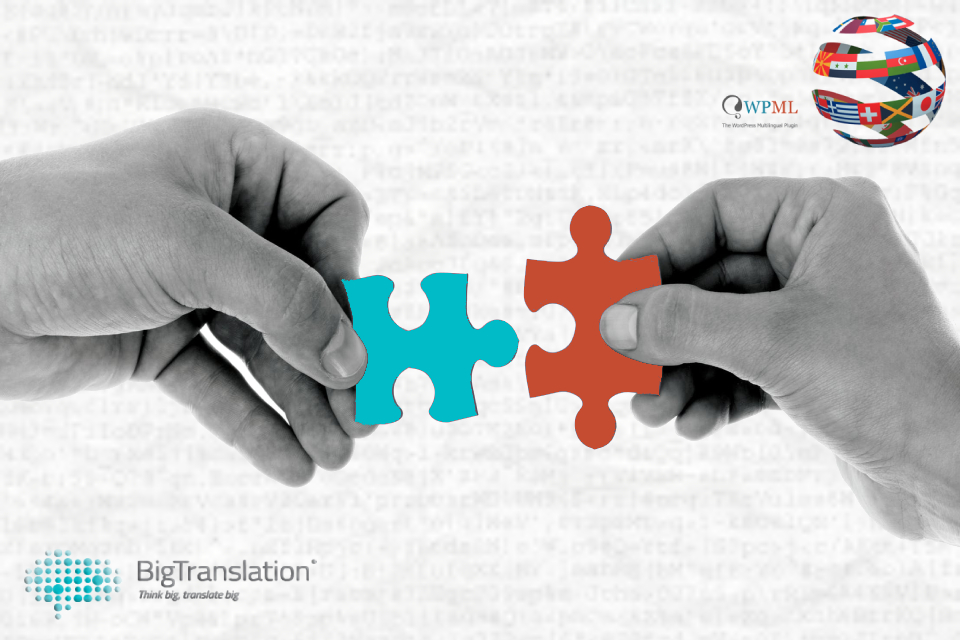WordPress is a very recommendable option for your website, in fact, over 60% of CMS websites have opted for WordPress and, as expected: it is easily scalable, has open code, has thousands of templates available and an infinite number of plug-ins. Nonetheless, when internationalising your website, the situation becomes more complicated… this is where BigTranslation and, of course, WPML come in.
WPML, is the best-known and most complete WordPress translator and it offers the solution to your problem, as you can make your website multilingual without any technical or programming know-how. Interesting, don’t you think?
Thanks to the collaboration between BigTranslation and WPML, the process is now even simpler. Our integration optimises the work flow and allows you to send your content to be translated and published on your website, without leaving the WordPress platform!
Advantages of working with BigTranslation and WPML
- Optimised and developed solutions with WordPress for translating websites
- Easy to install plug-in
- Automated process that does not require the conversion of texts into Excel or other formats
- Easy to follow steps to send us your request
- Automatic reception and integration of translated content
- Complete step by step guide to the process
- The best ratess on the market
- Translations carried out by native-speaking professionals
- Experience in website translation
- Translators who specialise in SEO optimisation
BigTranslation-WPML integration in 6 simple steps
- Download the WPML plug-in from the official website and install it on your WordPress website.
- Receive the token from BigTranslation by completing the form you will find below.
- Insert the token in your WPML plug-in to select our translation services.
- Request the website translation you are interested in via the plug-in on your WordPress website.
- You will receive a quote by email and, if you accept this, we will begin to translate your content.
- Once the translations have been completed, we will import them directly into your WPML plug-in.
It’s that quick and easy!
If you have already installed the WPML plug-in, you can now request the token using this simple form: